8 Features That Set Tableau Software Apart From The Rest
What makes Tableau software a knockout as a data analytics solution? Tableau on all accounts makes connecting to and gaining insight from your data as simple as it should be. Whether you’re an experienced IT professional looking for enterprise-wide analytics, a frontline employee looking to know more about the customer, or a CEO who needs an overarching view of company-wide efforts, Tableau software supports your needs. The most experienced data analysts can use it to mine in-depth insights, and the novice Excel user can navigate with ease and find just what they need. With Tableau software, anyone can access the data they need to be more informed, and that will transform the way your company makes decisions from top to bottom.
There are 8 features specifically that make Tableau stand out from the rest when it comes to data visualization software:
- Real-time analytics
- Intuitive Dashboard Creation and UX
- Connect to a variety of data sources (and easily integrate with existing technology)
- Role-based permissions
- Simple sharing and collaboration
- Mobile accessibility
- Querying in natural language with ask data
- Community support
1- Real-Time Analytics
You should be able to access the data that is crucial to your company’s success at any moment that you need it. Whether you are an experienced data analyst or new to the world of data exploration and visualization, data should be at your fingertips so you can use it for everyday decision-making. To be most effective the data should be as up-to-date as possible.
With Tableau software, your data updates automatically or at chosen intervals to give you a real-time view of your most important metrics. You can access real-time sales reports, regional performance, and inventory measures, and with Tableau software’s drill-down capability, you can dive into the data to answer any follow-up questions immediately.
Tableau software’s real-time analytics allows you to ask questions right when you have them and to get answers at the speed of thought. Have you ever had a great idea but felt like it lost momentum as you waited on gathering all the surrounding data? It hinders your company when any employee wants to interact with data and rely on the facts, but then must request the report from IT or combine data sources to get an accurate view. If you have all the connections made with your data sources, your data can be available and ready in real time. This gives you the flexibility to have a question or an idea and truly run with it without losing momentum.
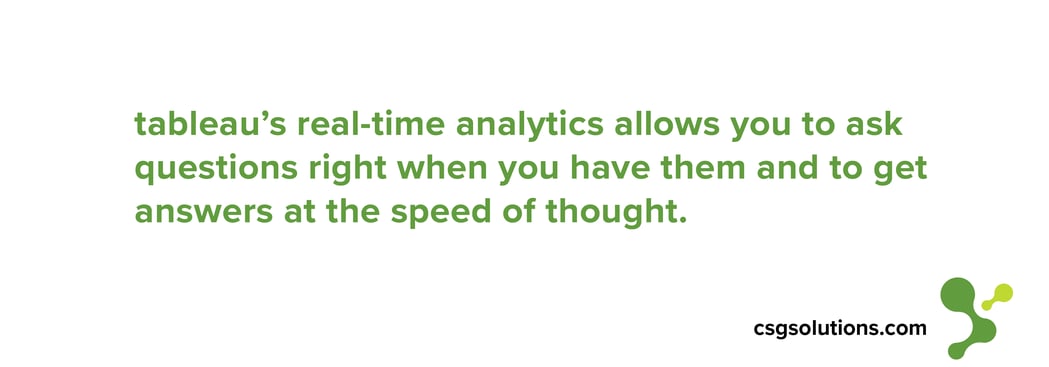
Think about what Tableau software could do on the employee level- let’s say employees have an idea and they want to see if it will work and if the data supports it. With Tableau software they can fact-find and see if the data supports their idea without the red tape of requesting reports from IT or a supervisor. They can look into the available data (based on their access permissions given by IT) and present the idea with all the supporting data already lined up.
The democratization of data in your organization is your best friend. Tableau software’s real-time data analytics ensures that every employee has an accurate pulse on the health of your organization as relates to their daily responsibilities. Frontline employees equipped with real-time data can solve the most crucial and pertinent frontline-related problems right away, and the same goes for executives.
Tableau software especially equips executives to react and problem-solve in real time. If there’s an issue you can react as soon as you see the trend arise. Whether you see an issue with over expenditure in certain departments, increased production costs or time, or a dip in sales in a certain region, if you set up your data sources to refresh regularly you will be aware of any problem as soon as possible so you can begin solving it and looking into root causes.
2- Intuitive Dashboard Creation and UX
Tableau software’s intuitive design allows users of all data literacy levels to use analytics and create visualizations. With Tableau software’s drag-and-drop features, intuitive drill-down capabilities, and natural language querying (that we’ll share more about later), new users and data analysts alike can quickly create visualizations and dashboards to gain insight almost instantly. This all happens without sacrificing detail or data quality-- analysts can answer complex questions and create detailed visualizations, while novice users can refer to dashboards quickly without getting lost or becoming overwhelmed.
How does Tableau software make creating visualizations so simple? If a user wants an axis to represent certain fields or parameters, they can merely load the data source and drop the desired field onto the axis. Tableau software takes care of creating the visualization, and it even creates it using visualization best practices.
Tableau’s drag-and-drop functionality and effortless creation of beautiful visualizations speed up the work of data analysts and novice users alike. For analysts, Tableau software drastically reduces the time it takes to create and distribute recurring reports, and for novice users who can’t code or write queries, Tableau software helps them utilize the data without the help of an analyst or IT. With Tableau software, data visualization and exploration become truly self-service.
Tableau’s intuitive interface and drag-and-drop capability drastically reduces training time so that employees can start creating visualizations and exploring data sooner. Based on their permission or access level, they can easily see all possible data sources in Tableau and combine them to create new views and uncover new insights. There are an unlimited number of ways to combine your data to understand your organization’s performance or customers, and the intuitive nature of Tableau software helps employees discover those new views on their own, trying combinations you never may have considered.
Beyond combining unique data for new views, Tableau software’s drill-down feature allows any employee to dive deeper into the data to find root causes, understand when a problem or trend began, and get a new view of the data to fully understand it before sharing. The goal of any data-driven company is to equip employees to ask and answer questions as quickly as possible and take informed action, and Tableau software’s intuitive interface works toward that end.
3- Connect to a Variety of Data Sources (And Easily Integrate with Existing Technology)
With Tableau software, all your data can truly seem like it is in one place. Tableau software’s data connectors allow you to easily integrate Tableau with existing technology and connect to a variety of data sources and formats. Whether you store your data in the cloud or on premise, you can connect and use it for analysis in Tableau.
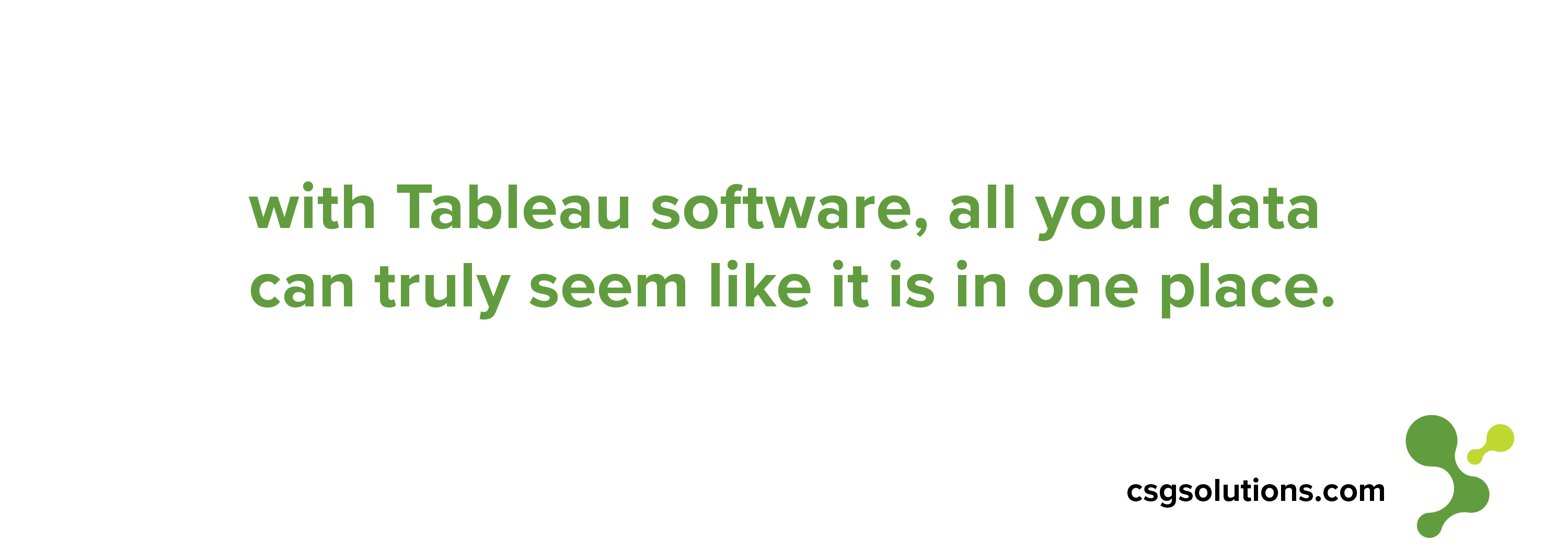
Tableau offers an enormous amount of options for connecting to data, so you can rest assured that Tableau will likely integrate easily with your existing software. Whether you are looking to completely overhaul your data architecture and rethink your storage or merely add a visualization tool to your toolbox and start using it as soon as possible, Tableau software integrates and can grow with you as your technology changes over time.
Tableau Catalog allows administrators to see all data sources in one place and understand at a glance how all your tables, files and databases connect. For both administrators and employees there will never be a question about what data is available for use- they’ll see it all in one place.
As a final bonus, you can rest assured that Tableau software doesn’t miss a beat when it comes to harnessing the power of big data and connecting to large data sources. Whereas Excel spreadsheets have a limit of about a million rows, Tableau can display millions of marks on a single visualization. Tableau software will scale as quickly as your company and your data does, so you’ll never have to worry about finding a new data analytics solution.
What we’re really trying to say here is that with Tableau software you remove just about every roadblock to getting into your data and gaining insight. Having a large amount of data and a variety of sources to connect to should not hinder you from using your data. With Tableau software, you can connect to and seamlessly organize every bit of data that’s at your fingertips and use it to your advantage.
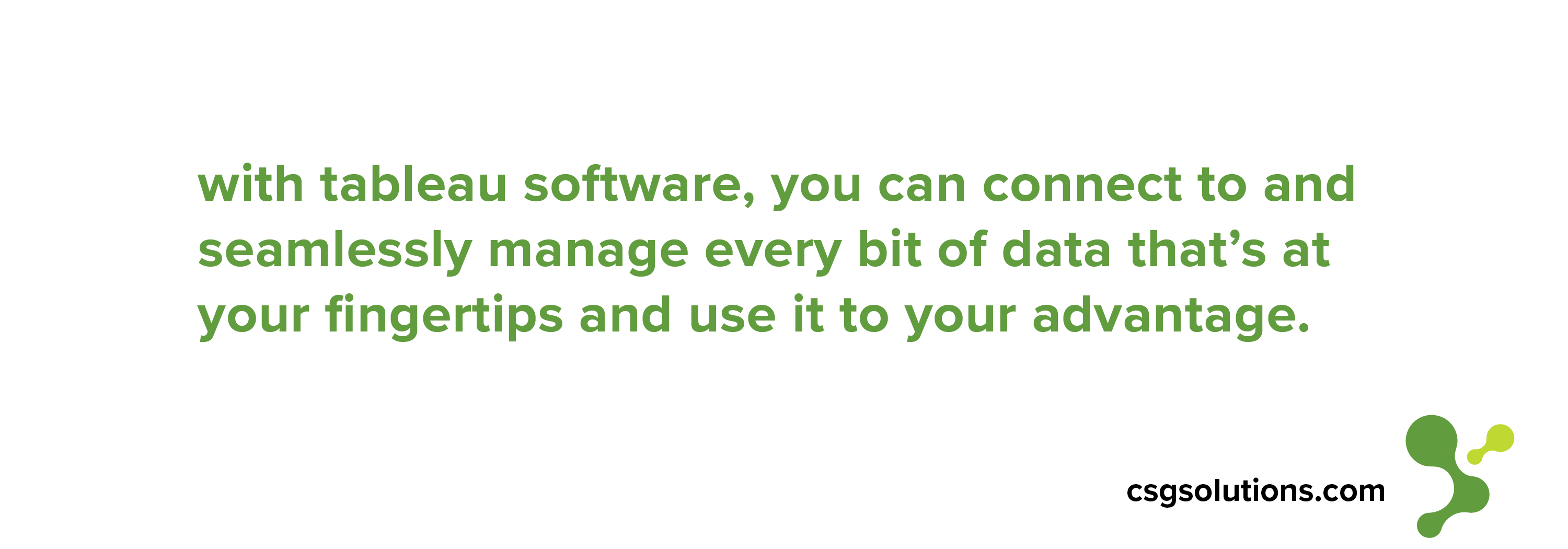
4- Role-Based Permissions
How do you democratize data without allowing too much access or increasing overall liability? With Tableau software’s role-based permissions you can manage who has access to what data down to the row, and you can even define who can make changes to every data source or workbook. Whether it’s a matter of ensuring security or minimizing unintended alterations to your data, Tableau software’s role-based permissions give you ultimate control.
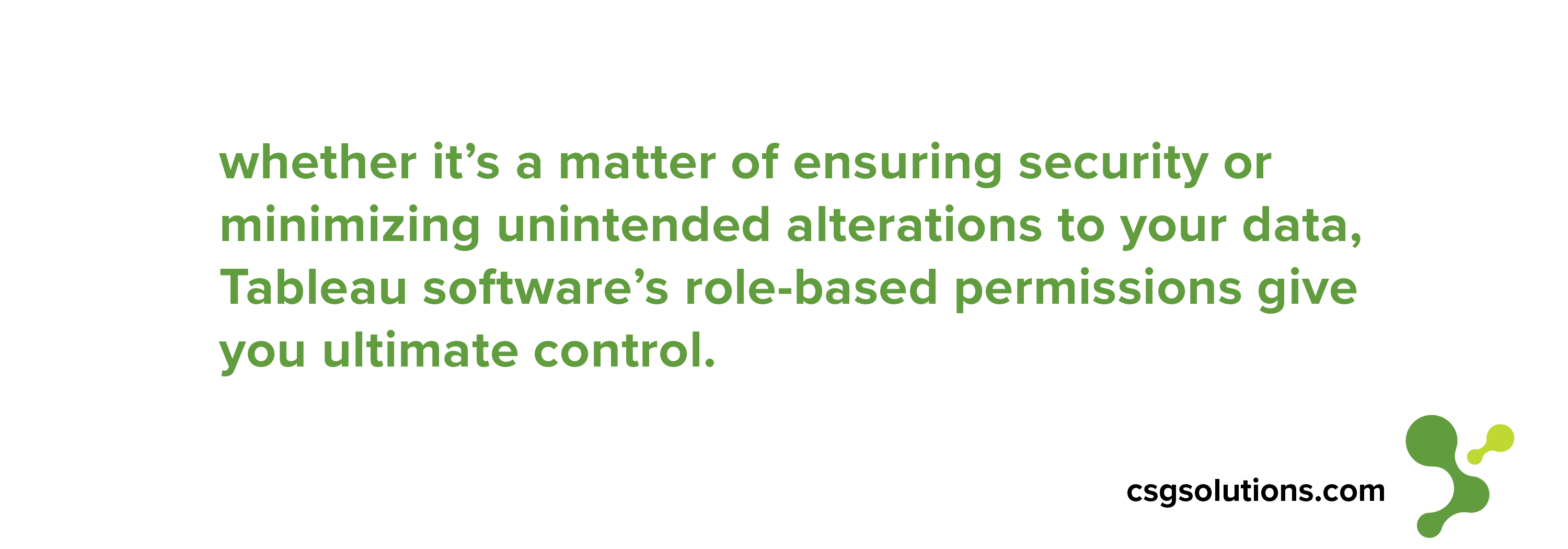
A key benefit of moderated access in Tableau software is that you can create roles based not only on security- but on the data literacy levels of different employees. For example, a customer-facing employee doesn’t need anywhere near the same amount of access and detailed data that an analyst would. There is no need to hand a complex dashboard with unlimited data sources to a new user who doesn’t need to wield that type of information. (In fact, that could discourage them from trying to use the data.)
Instead consider equipping them with the data sources that would be the most immediately useful to them, provide opportunities for training to increase their data literacy, foster sharing and collaboration so that they can discover new useful data sources over time, and then increase or alter access as their skill with Tableau software grows.
You can plan for all of these levels of data access based on employees’ data literacy in your Tableau software training plan to walk that delicate line of equipping employees with data without overwhelming them. The goal is to grant as much access to data as needed and foster a spirit of sharing and collaboration without increasing liability.
As needed you can also create groups and projects in Tableau software to quickly grant access to certain data sources for a whole group of users. This useful feature saves administrators the time and hassle of editing user permissions individually.
5- Simple Sharing and Collaboration
When you equip employees with the ability to discover insight and make decisions based on it, they will want to share their insight with colleagues and with their supervisor. And when leaders gain insight or want to keep their teams informed, they shouldn’t have to waste any time creating and disseminating reports. Tableau software makes sharing and collaboration within the organization effortless so that you can consistently start discussions and infuse decisions with data.
To share a workbook or dashboard in the software, the creator can merely publish it to the Tableau Server or to Tableau Online, and they can even delineate who has access and who can edit it once published. Whole teams can collaborate and update workbooks together as they discover new data, all without having to be in the same room. This seamless online collaboration is ever-increasingly important in today’s age of remote teams and workplaces. You shouldn’t have to sacrifice collaboration around data just because your team works remotely.
Additionally, sharing in Tableau software is especially powerful because, instead of sending a static report, you can share a dashboard that is interactive and provides more than just a single view. Other team members who view it can ask and answer their own questions and then add their discoveries to the conversation. Tableau software’s ever-useful revision history feature allows you to revert to up to 25 previous versions of your data! The interactivity of Tableau software combined with collaborative dashboards and workbooks help teams make well-rounded, informed decisions, test ideas, and connect around data.
To stay even more connected, in Tableau software you can set up subscriptions and alerts to regularly send dashboards and worksheets to yourself or others. Need a report sent as a weekly update? Set up a subscription and Tableau will send the dashboard or view to your inbox! Want to update your team every week on your progress before your meeting? Set up a subscription once to remind them to review your dashboard ahead of time- all without you having to send the reminder yourself every week. Tableau software’s subscription and alert options keep your team powerfully connected and unified around data and make it easier to infuse every discussion and decision with applicable data.
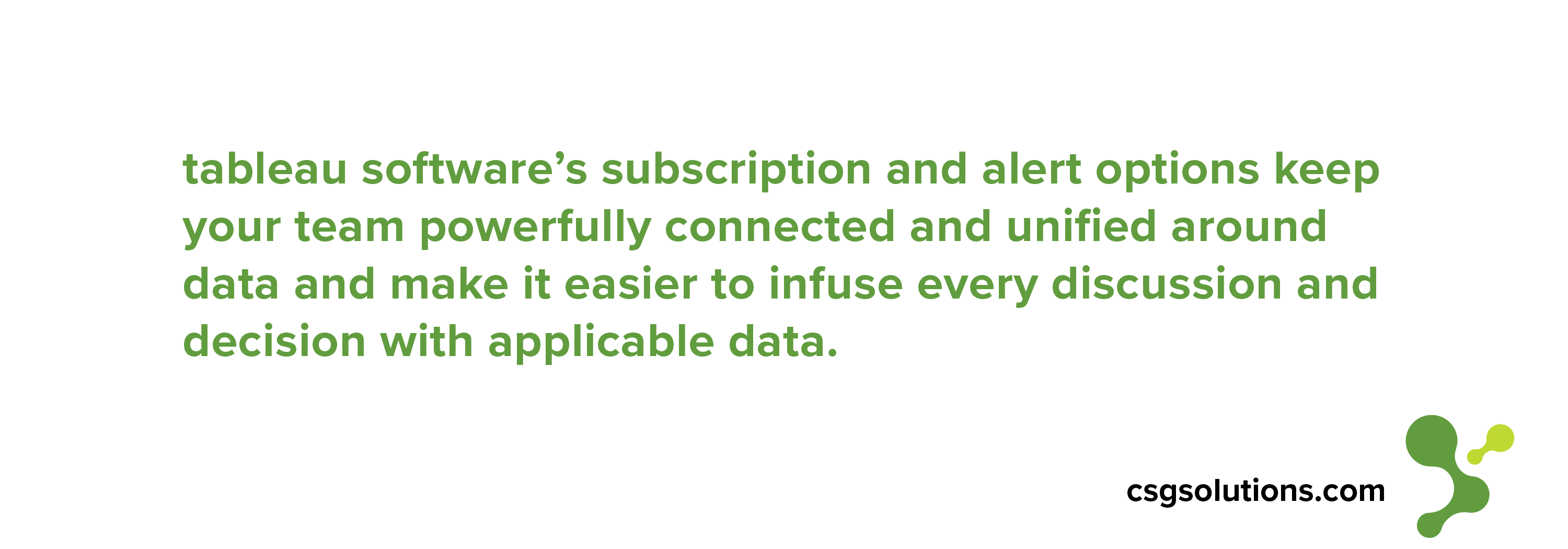
One of the greatest enemies to creating a data culture and making decisions regularly based on data rather than intuition is not taking the time to use it or forgetting to use it. Until diving deep into the data becomes a habit and a passion for everyone at your company, regular reminders and alerts in Tableau software can keep everyone on track and involved.
6- Mobile Accessibility
The ultimate way to keep your team connected to each other and to the data is to ensure that employees have access to data on the go. Your remote team should be able to refer to their Tableau dashboards at any time necessary for reliable information. If they’re in a Zoom meeting on their phone or on a call they should be able to easily pull up the Tableau app and still refer to visualizations that support and move the discussion forward.
All views and dashboards in Tableau software are mobile and tablet compatible. You can set Tableau to automatically optimize a workbook for mobile devices, or choose to edit each view manually to show essential information first while on the go. With Tableau software, you ultimately have control over your data and can gain insight from it no matter where you are.
7- Querying in Natural Language with Ask Data
The beauty of Tableau software is that every employee doesn’t have to be a data scientist to use it. The idea that analytics are for everyone is a key facet of Tableau’s mission, and they extend that mission with a recent natural language querying feature called Ask Data.
Not every employee will know programming languages and understand how to query accurately and quickly. Tableau software’s Ask Data feature rewards the fact that employees want to ask questions and removes the roadblock of needing to know programming and querying languages. With Ask Data, any employee can explore a workbook by merely asking questions. Want to know the average units sold in each region and quickly see it on a chart? Just ask. (Try it here!)
For data analysts used to running complex queries, Tableau software’s Ask Data feature can be a time-saver when it comes to asking simple questions and needing to create quick visualizations. The goal is for more people to be able to ask questions about every detail of their work and get answers as quickly as possible. Ask Data equips them to do that.
8- Community Support
Finally, Tableau software’s expansive and supportive community ignites learning across the organization and equips employees with extensive training and tutorial options, collaborative forums, and support. This is especially important for organizations that are just beginning to use Tableau software; you might have one or two Tableau champions at your organization to start, and they can rest assured that Tableau’s supportive online community will have their back and be there to answer any questions.
If an employee has a question about how to do something in Tableau software, they can search for the answer in Tableau’s community forums or ask it in the forum themselves. People are passionate about using Tableau software and finding just how much they can discover with data, and that passion truly shows up in how users across the globe collaborate and grow together through Tableau’s online community.
Beyond answering questions, employees can tap into community to grow their skills using Tableau software and then share that newfound knowledge with other users at your organization. Tableau’s online user groups help employees connect with other Tableau users to learn and gain inspiration, and your employees can explore Tableau Public to see what is possible with data visualization in Tableau and stay inspired.
A thriving community is your biggest asset for fostering long-term adoption of Tableau software and data-driven practices. Within the context of a thriving community that loves to discuss, share, and ask questions of data, employees see just what data can do for the organization. The engaged community emboldens them to explore and test their ideas. They see what types of questions others dare to ask with data, learn to ask their own questions and then experience over and over again the satisfaction of finding surprising, insightful answers. Tableau’s thriving online community ensures that even super users at your company can grow and find support to keep moving the data literacy skills of the whole company forward.
At CSG, we’re passionate about data because we know just what it can do for your company. We love those aha moments when data removes blind spots for your organization and saves you money by reducing inefficiencies. We love when analysts at your company reduce their report creation time because Tableau software is so much faster for them to use or because other employees finally have access to self-service reporting. These are the transformational moments with data that we live for. We’d love to help you get more out of your data and analytics solution.
Generate more value from your data.
Read our complete guide to data visualization tools for business owners.


