6 Tips for Tableau Installation
By now you’re probably aware of the immense power of data visualization tools. Data visualization helps companies make sense of their constant influx of information and harness that information to make better business decisions. It helps you see your data clearly and quickly discover how that data might be interrelated. Without a visualization tool, it could take weeks or even months to compile a report that accurately makes a similar comparison.
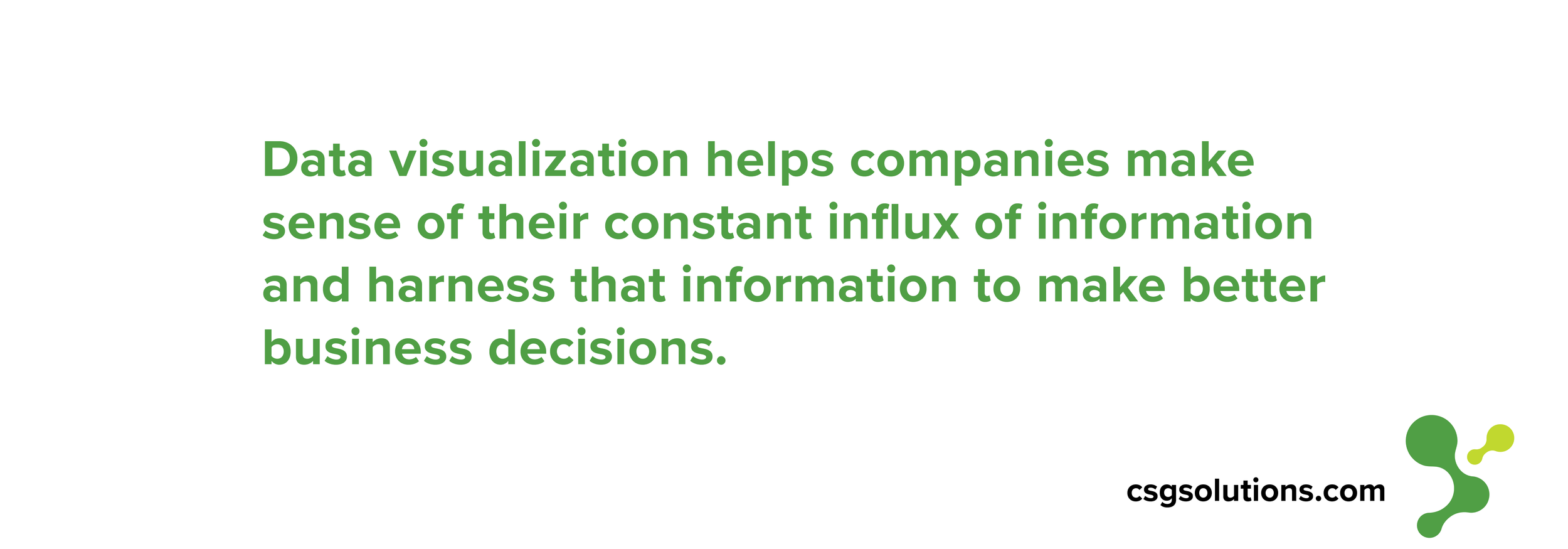
We’re a firm believer in using Tableau’s data visualization capabilities to not only give you greater access to your data, but to guide your decision making. Tableau has completely streamlined visualization technology. You can access your KPIs in real time to make the best decision time and time again.
With Tableau, you’re ensured an analytics environment that can grow as fast as your company can and be tailored to the need of each of your users. By specifying varying amounts of access in the Tableau Dashboard, every employee can have access to just the amount of data they need to take their analysis to the next level.
Data visualization can help your company gain competitive edge, and we’ve seen it happen countless times with companies who have integrated Tableau fully into their analytics strategy. If your company is ready to start using Tableau, we wanted to share a few quick tips to help with your Tableau installation:
6 Tips for deploying the Tableau software
1- Have the right team in place for installation.
It takes a team. Installing Tableau is more than popping in a disk and voila. It involves sizing and configuring your Tableau Server, organizing data, knowing exactly how many users will need Tableau and at what level of expertise and access, and planning for long-term monitoring and maintenance. A Tableau Project Team should be formed prior to installation to ensure that any problems are quickly dealt with so that your employees can seamlessly integrate Tableau into their daily workflow.
If your company would like help with Tableau Installation, we are a Tableau Partner and would be glad to assist your IT team.
Additionally, Tableau Online may be a helpful solution for smaller companies that or companies that can’t or don’t want to allocate time and resources to supporting their own Tableau Server installation. Get power-packed Tableau analytics without investing in all the infrastructure. If you’re considering Tableau Online, feel free to reach out and we’d be glad to talk you through the pros and cons of Tableau Online versus Tableau Server.
2- Start getting people excited.
Yes, the IT team will mainly be responsible for installation and for this stage of your analytics strategy, but that’s no reason for keeping it quiet! Start to build excitement around your transformation toward a data-driven culture by announcing your new strategy, sharing the intended benefits, and keeping your whole company in the loop.
Share that Tableau training will be the next step, and share exactly how visual analytics will help everyone succeed and accomplish larger business goals! Now is the time to bring everyone into your overarching goals for visual analytics.
3- Use the Tableau blueprint planner and data analytics survey to fully explore every source of data available to you.
These worksheets are full of questions that will make sure you don’t overlook any piece of critical data that will need to integrate with Tableau. They’ll also help you identify every possible use case so that you can optimize employee access during installation.
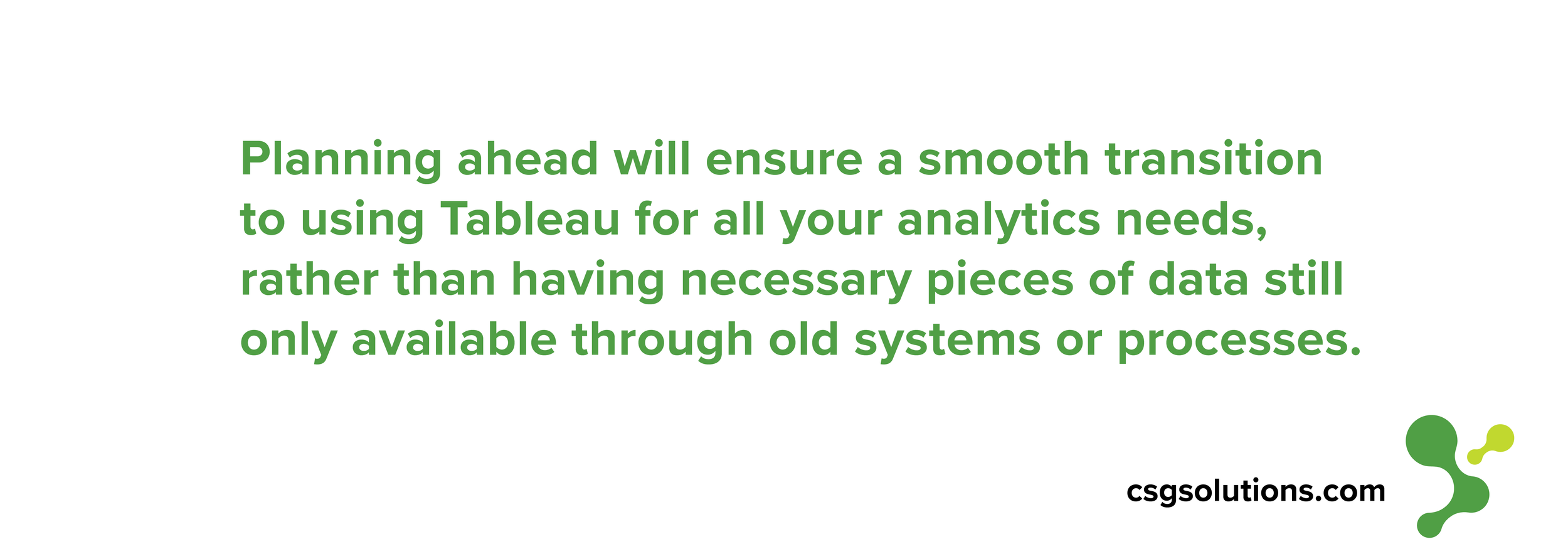
Planning ahead will ensure a smooth transition to using Tableau for all your analytics needs, rather than having necessary pieces of data still only available through old systems or processes. Employees need to know from the very beginning of using Tableau that it is a trusted, reliable resource. Future uncertainty can be alleviated early with adequate pre-installation surveys and planning.
4- Plan for your data sources to stay fresh.
From the beginning, plan your Tableau environment to be long-lasting, flexible and fresh. Supply your users with the best possible environment for success by ensuring that they can get their answers from Tableau in real-time, without having to wait for data to be updated or for the program to load. If employees find that they can’t get the answers they need fast enough, it could lead to fewer employees using Tableau to make decisions on a regular basis. Eliminate this problem by optimizing your environment.
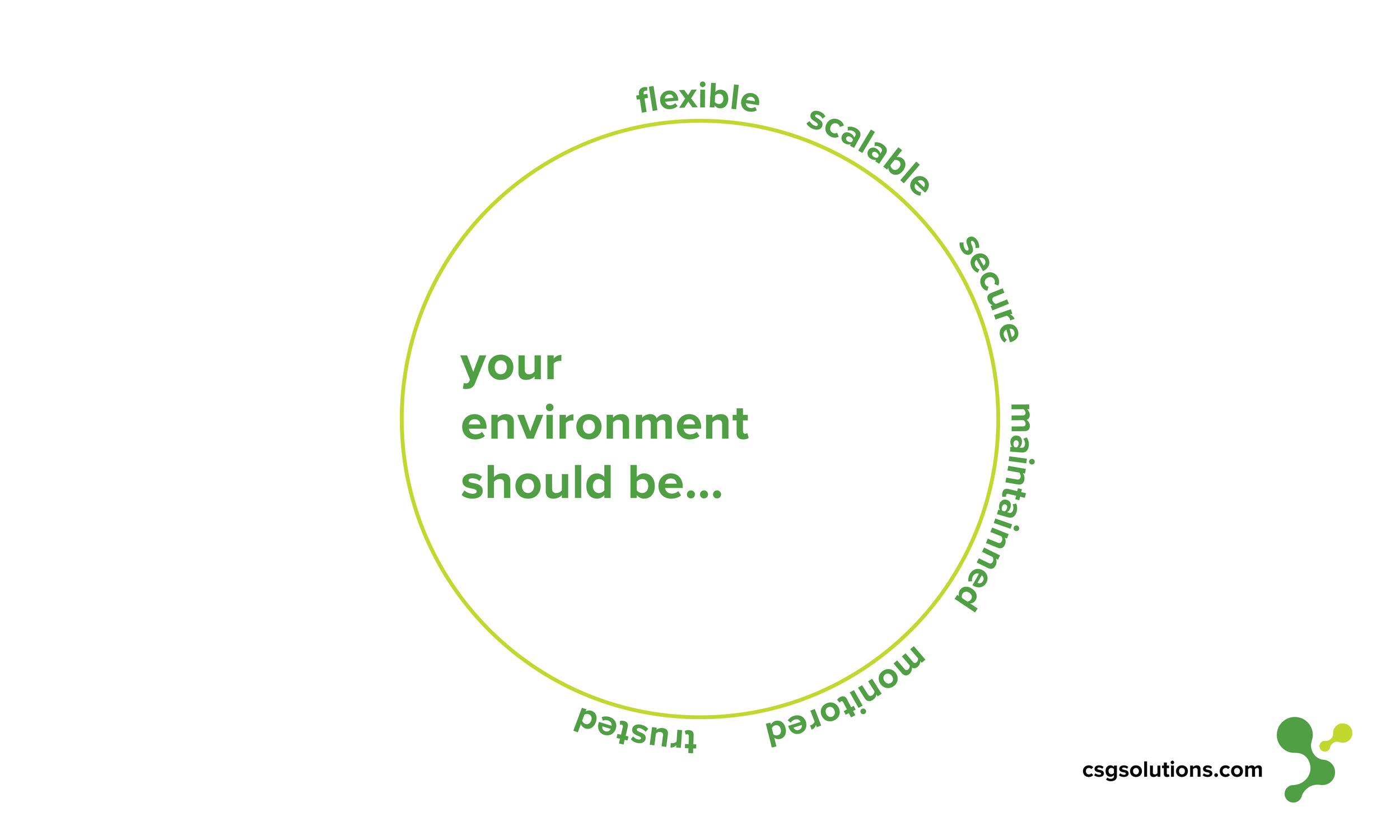
5- Determine if your company needs a custom solution.
If your company needs more complex data integration and preparation, data write-back, or unique reporting that can’t be accomplished through Tableau’s off-the-shelf product, a custom solution may be necessary. We have helped several companies tailor their Tableau experience through custom application development. Find out if you’ll need an extension from the get-go to avoid any problems while trying to use your Tableau Server.
5- Lastly, view your tableau installation as a three-stage process.
Once your company has established your strategy, formed a project team, and adequately planned for the environment that will house the Tableau Server, you are well equipped to move forward with these steps for a successful Tableau installation. Your IT team should focus on three distinct stages of installation: deployment, monitoring, and maintenance. This will ensure that Tableau is optimized for months and years to come and continues working smoothly. Read more below about the three stages of Tableau installation.
3 Stages of tableau installation:
1- Deployment
Deployment involves installing and configuring the software. Have your team in place. Know what data you have, what people need to access it, and what type of environment is needed to promote seamless use and growth.
2- Monitoring
Beyond installation and for the rest of the time your company uses Tableau, monitor the Tableau server and tune the environment as use and needs change.
We love how Tableau says it: “Without monitoring, a “set-it-and-forget-it” deployment can be met with inadequate resources that fail to support the workload of highly-engaged users.” Plan to monitor performance and troubleshoot in order to maximize your investment.
Some areas you should monitor include:
-
the health of the Tableau Server
-
how analytics are being consumed
-
your data refresh schedule, peak hours of use
-
inefficient or superfluous workbooks
-
the necessity for hardware upgrades to maximize efficiency
Continuous monitoring will ensure smooth server performance and a positive experience for employees using Tableau.
3- Maintenance:
Finally, keep Tableau running at peak performance with regular maintenance. Tableau conveniently outlines suggested maintenance activities needed to ensure that your server grows with your organization. Getting rid of stale content, testing your load capacity, cleaning up temporary files, and upgrading will remove any obstacles to making better decisions and achieving your business goals.
Take your company to the next level of success.
Learn how to maximize your tableau investment with effective training.


